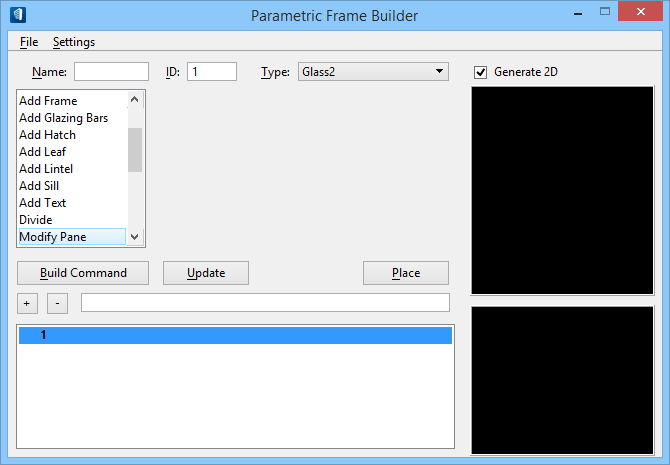When the Modify Pane command is selected in the Parametric Frame Builder Action list box, the settings group for that command displays directly to the right of the Action list box.
The Modify Pane command manages settings to change the type of pane and pane default settings.
| Setting | Description |
|---|
| Modify Pane command settings group |
The following settings are available when the Modify Pane command is selected.
- ID — Sets the ID number of the pane.
- Type — Sets the pane type. All panes are set to the default value unless another setting is selected.
Note: Pane type option names reflect the different settings groups that are stored for the different pane types. The option names have no other significance.
|